- Get link
- X
- Other Apps
How to clean the virus from your pc without any software
there are different measures to clean your pc from virus permanently
please apply these steps to prevent your pc from viruses:-
Step:1
Firstly we open the run from pressing WINDOWS + R button. Again type PREFETCH in the run box and hit enter the file explorer will open here. Lastly, Delete all these files permanently by pressing SHIFT + DELETE. In the run after typing prefetch, you are redirected to the folder where the prefetch file exists and all the cache saved under this folder so make sure you have to permanently delete all the files this will give your pc refresh and clean your RAM.
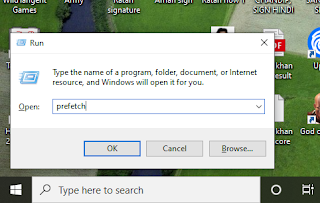
Step:2
Secondly, we open the run from pressing WINDOWS + R button. Again type TEMP in the run box and hit enter the file explorer will open here. Lastly, Delete all these files permanently by pressing SHIFT + DELETE. After going to the %temp% folder we permanently delete all the files because these files contain temporary files that are saved day by day when we use a computer and bulk the files will slow your pc.
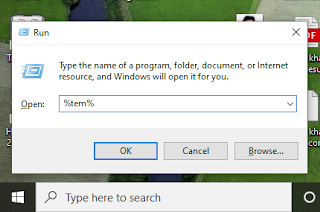
Step :3
Third, we open the run from pressing WINDOWS + R button. Again type %TEMP% in the run box and hit enter the file explorer will open here. Lastly, Delete all these files permanently by pressing SHIFT + DELETE. After going to the temp folder we permanently delete all the files which are the main temporary files as junk on your computer. When we delete all the files in the folder we realize the computer is pretty fast than previous.
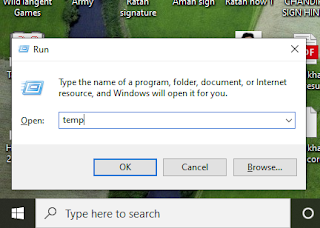
Step:4
Fourth we go to file explorer and go to This pc and Click the left button and click on Disk clean up and select and hit enter this will take some time. We clean up our disk in which windows is installed. Under clean up we clean temporary, Error report etc. this will help to find the windows update files. When we remove all the files which is unwanted again this will increase storage capacity of pc.
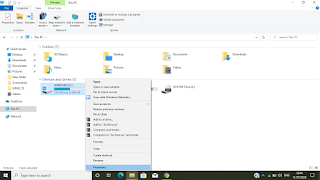
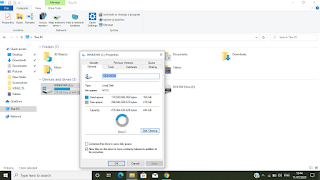

Step:5
Fifth we write Drive Optimizer in the search bar of windows and defragment the only windows drive no other drives. and hit enter. This will help to optimize all the folder and updates on pc. When we optimise pc this will arrange all the files in their place and increase efficiency of pc.
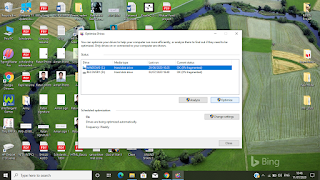
Step:6
Go to the Start menu and open windows defender and click on a quick scan, this take for a while and clean all trojan viruses, etc. click on take action and clear. Windows defender is the most important application which is helpful to find out the viruses like trojan horse etc. After scanning all the files we remove the viruses.
Step:7
Firstly go to settings and go to the search box of settings write reset there and click enter and reset your pc. Restart will make your pc refresh at the time you want to fast your pc or you want to get your pc a fresh look. Make sure to get you settings all done.
Step:8
If after doing all these settings the viruses also in your computer then try to reset your pc and this is it and your pc is fully clean from the virus if not then follow my last step this will delete all your PC personal files permanently so be sure to take action. This task is mainly used when anyone sell their pc or want to fresh install of windows so make sure to backup your files or if you not want the files. To reset the pc make sure you have your recovery disk in which your windows is kept or you have windows recovery boot drive. After reset this will erase all the personal data in your pc.
After all the things shorted you will be able to remove viruses from your pc very quickly and fast.
This is the normal problem every person faced when they buy a new laptop Or desktop I hope this really help those people and i thankful for reading my article.
If you like my blog and want regular updates so make sure you follow and subscribe my blog this will notify you when I post something new on my blog.
Comments
Post a Comment