- Get link
- X
- Other Apps
How to download Whatsapp Status Without Internet
Steps to be followed to get the status of Whatsapp:-
Step:1
Go to Whatsapp and see the status you want to download. Under this, you can find some status from the following status you have to choose which one you want to get. After deciding the status you will confirm that this status is in video format or in Image this will help to find the status in Folders. So make sure you understand this and know well what I tell.
Step:2
After going to the Whatsapp go to Homescreen of your phone and then go to File Manager. This is not the last but least as possible we discuss in the previous step to understanding the status we want to get in the folder don't make any mistake if you select the wrong folder then you will get the wrong status but try to go with my instructions.
Step:3
After going to File Manager click on Top of the right side three corners and then go to settings. So after
all we get some overview this setting give you instruction to get to those folders you want don't make any wrong setting will give you the wrong position of your folder. So you have to follow my instruction given below:-
Step:4
After going to settings click on Show hidden files enable. This setting must you have to do to get status because the status is in your hidden file on your phone. To get those folders you have Enable the button on settings. This is your instruction you follow
Step:5
Getting all the settings you again go back to the file manager here find the Whatsapp folder go to the Whatsapp folder and go to the Media folder and then click on. Don't make any mistake this will give you some measure impacts when you go to your file manager. Statuses and find Whatsapp status you want to get a copy that file and past it on Internal shared storage.
After going all the setting perfectly you go to this folder and you will get all the folder files of your status so make sure you have to choose your status that I told you previously this will help you to find your status folder very easily. If you get the folder and copy your folder and this copy your folder you will paste on the Internal shared storage. Then share and Share your status.
Comments





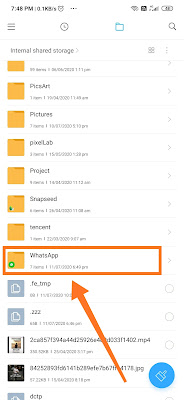



good topic
ReplyDeletehttp://virtuelcampus.univ-msila.dz/facscience/